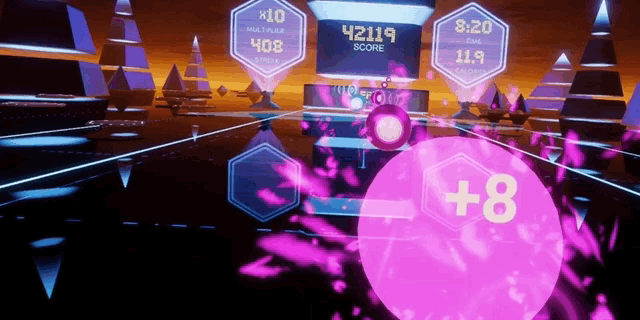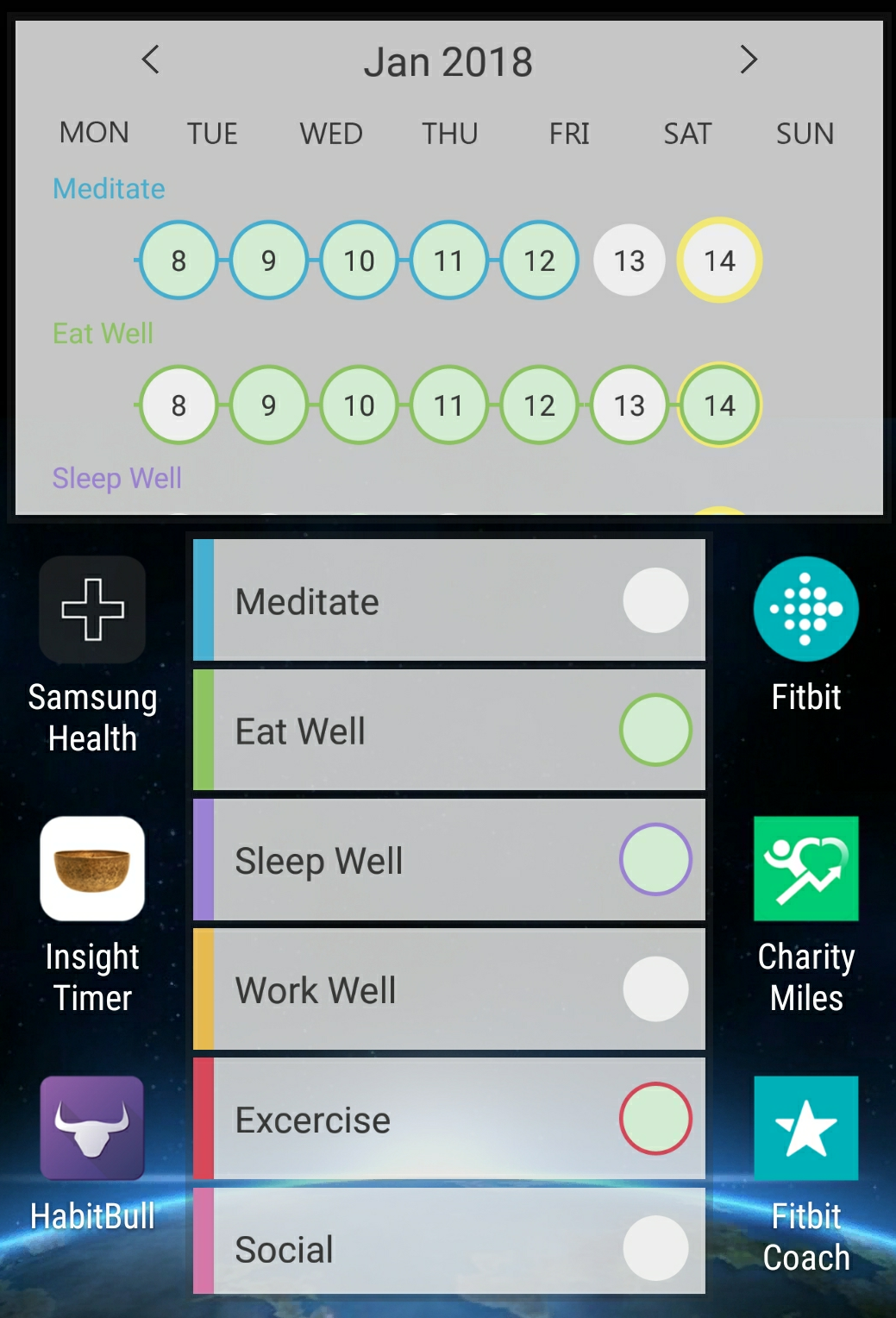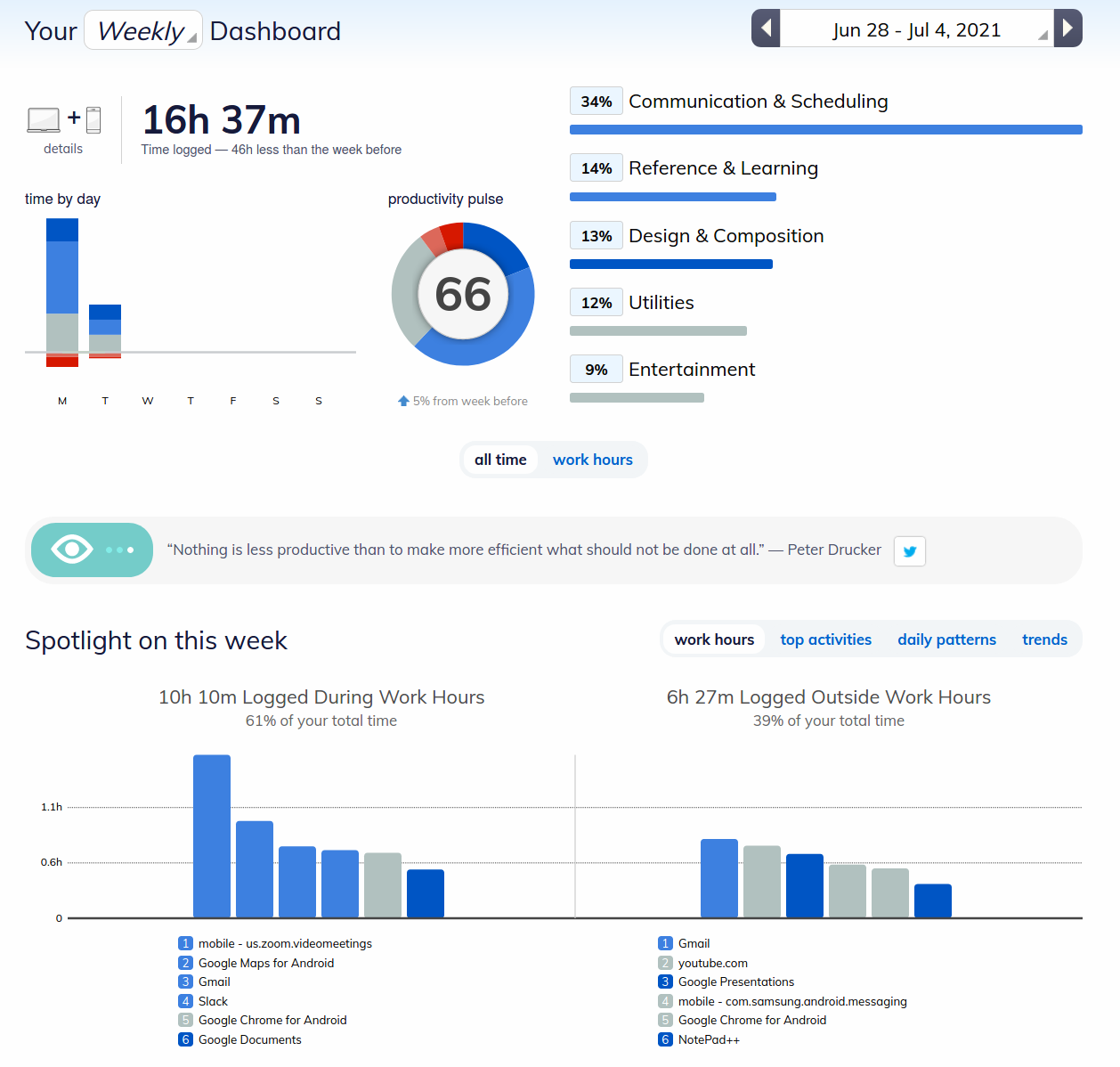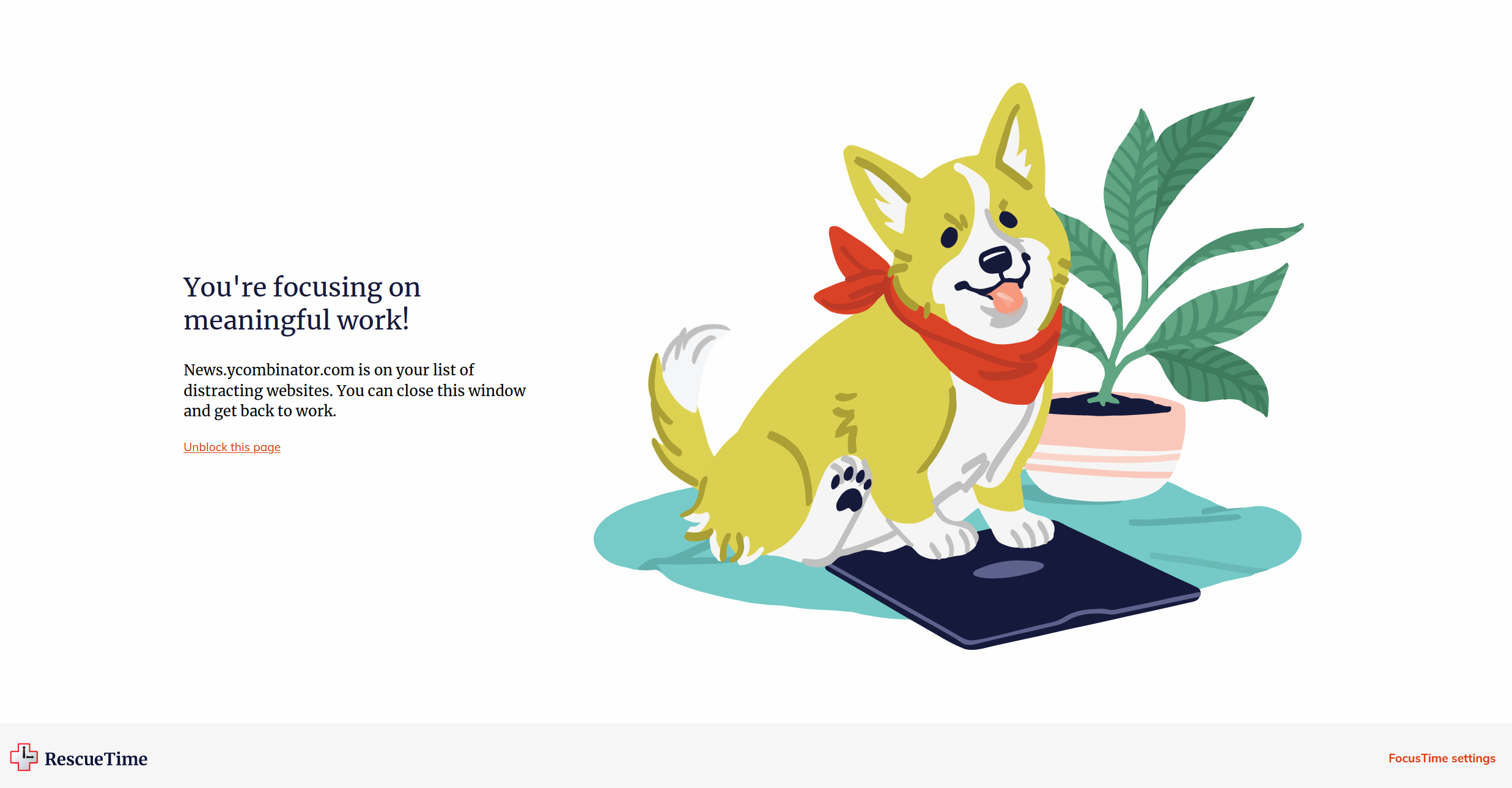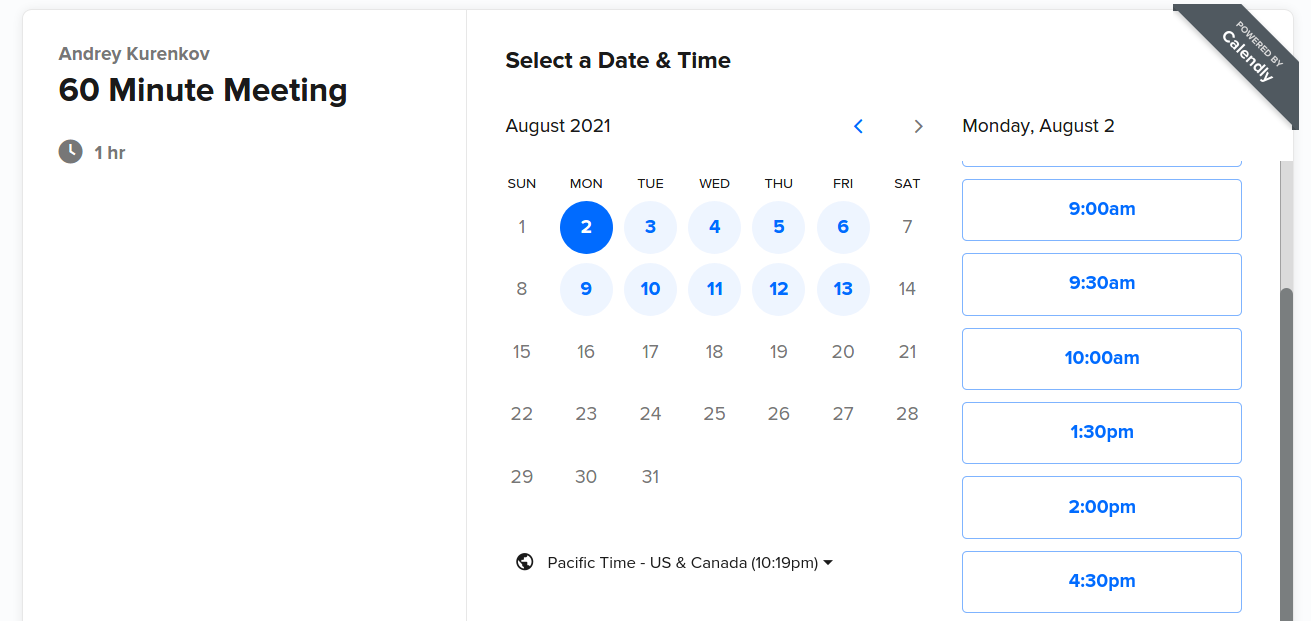My Tools and Practices for a Healthier and More Productive Life
Some things I use and do to make me healthier and more productive. |
> “We are what we repeatedly do. Excellence, then, is not an act, but a habit.”
-Aristotle (except actually Will Durant)
It has been 3 years since I started my blog post “Habits and Tools, Old and New” with that quote. That’s a long time, and longer still given the nightmare that much of the past year turned out to be. So, I thought to write an updated version of that old blog post, once again sharing the tools and practices I find benefit my healthy and productivity. This will not be an exhaustive list since it’d be boring for me to say obvious stuff like ‘go to the gym regularly’, and will instead focus on less standard stuff I think is neat and not appreciated enough.
So there you have it, enjoy this little summary of the things I think make my life better.
Health
Gotta have health! Both physical and mental, of course.
Exercise
Let’s start with exercise, since frankly it’s the most fun to talk about. We all know we need to do it, and we all know how to do it (go to gyms or hike, play sports, etc.). The tough part is actually motiving yourself to do it regularly. So the below are my favorite ways to do just that.
By far my favorite way to exercise is to go to fitness classes. Boxing classes, yoga classes, weightlifting classes. Nothing beats being in a physical place, among other people, with loud music and a charismatic instructor, to push yourself to your limits. And having regularly scheduled times to show up for make consistency easier. For instance, post COVID vaccine I started going to boxing classes at True Strength MMA and have absolutely loved it. But regular ol’ generic gyms often also provide classes as part of the membership, and for my money that is a far superior way to get a good work out than just going to the gym yourself.
From the Seattle Boxing Gym, which I loved. Those big wide open spaces are for group classes.
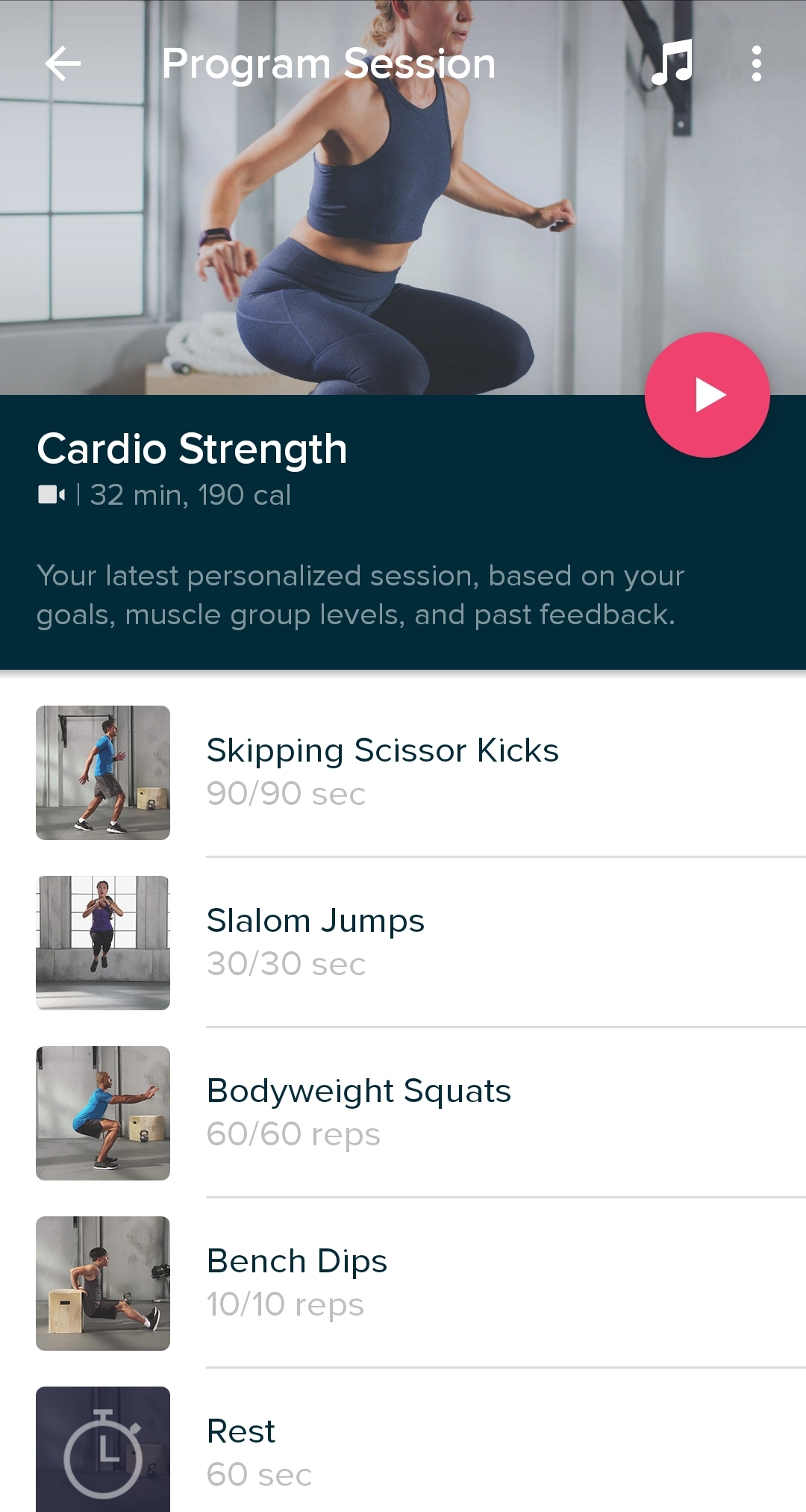
But, fitness classes are not the most convenient. Cost, time, place – lots of factors make this flavor of working out impractical. So: replace a fitness trainer with recordings of a personal trainer, and a gym with your room. YouTube works, but I prefer apps, especially FitBit Coach; good routines, good UI, good trainers. What’s more, no equipment at all is necessary (though some helps). During COVID quarantine, this was something I made use of a lot.
The second ingredient for COVID quarantine working out was something new to me: Virtual Reality. Specifically with the Oculus Quest, which is affordable, has a great library, and is super easy to get started with. Just like fitness classes, exercise games in VR (such as boxing, rhythm, and other types of games) make it easy to push yourself beyond what you thought possible. And it’s fun! My personal favorite exercise game by far is FitXR, but there are many options out there to pick and choose from.
FitXR, my current favorite exercise game.
Last, most recent, and simplest: walking. In the past, I’ve always walked or biked as part of my commute to work. With COVID, that stopped being the case. Like many, I made walking outside a regular practice for a while. Presumably also like many, I eventually fell out of that habit – until recently. Now that i’m again going on a 30 minute walk every morning, I’ve grown to place a lot of value in it. Not only is it a good way to consistently be at least a bit active, but it also makes time to reflect on the goals for today, journal, and do other little tasks to get the day going well. And it’s just walking! Not a hard task to will yourself into doing.
As a complement to all of the above, I also like having an activity tracker. I especially like Fitbit Charge, which comes with the great FitBit app and just tracks steps and sleep and has no fancy smartwatch type features. As with other tools we’ll see later in this post, just having your behavior tracked and reported to you is a good motivator to not be lazy about health.
The daily summary FitBit provides in their app.
Diet

To be clear, when I say diet I don’t mean an approach to losing weight; I mean an overall approach to nutrition, with managing weight as part of that. A good diet is obviously one of the pivotal ingredients for a healthy life, and one that I’ve struggled to do well on. In the first few years of my PhD (2018 and 2019), especially in the lead up to deadlines, I used to indulge heavily in stress-eating and my health (and weight) quickly suffered.
So, I needed a way to have a consistently good diet – mostly not eating out, mostly not indulging in junk food, etc. My solution? pre-prepped meals. AKA prepare (healthy) meals ahead of time, and (mostly) stick to the plan. Problem: i’m not much of a cook, which makes preparing meals ahead of time a non-option. So how to attain a routine? For me, this way: let others prepare the meals. At first, this meant usually eating Soylent for lunch. Lately, that means ordering actual pre-made meals to have for dinner; I like Factor75 a lot, but there are other options like Sun Basket as well. I am also a big fan of buying pre-prepped salads from grocery stores. Some might scoff at me not preparing these pre-prepped meals myself, but honestly they are great!
Obviously a promotional photo, but honestly it is a fairly accurate representation…
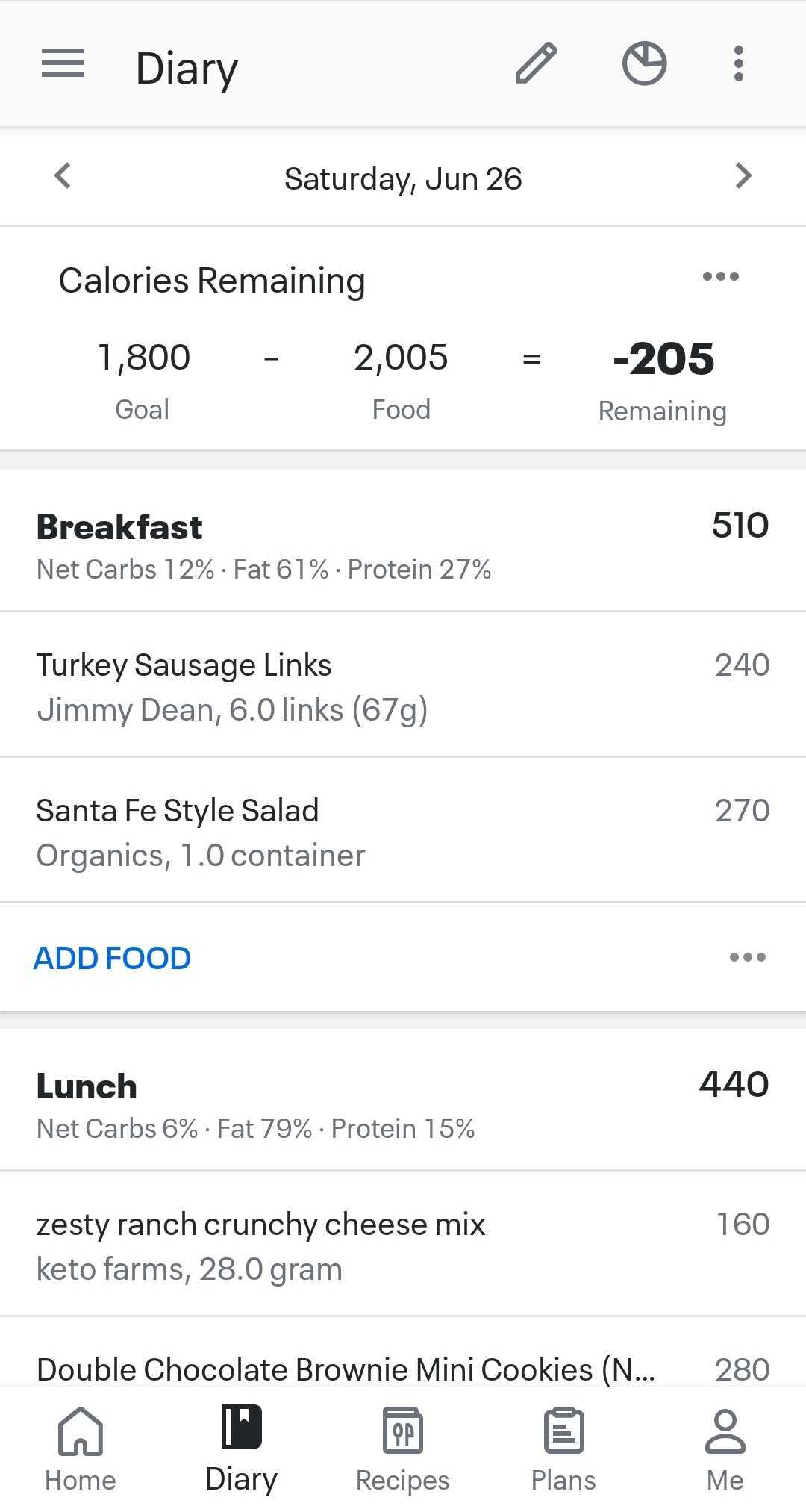
So that takes care of mostly eating healthy. Mostly. Pre-prepped meals are great, but still make it easy to eat a ton of unhealthy snacks on a rough day. So, I am also a big fan of nutrition tracking. I say nutrition tracking to mean not just calorie tracking, but also tracking of macros (protein, carbs, etc.). There are a few reasons this helps with having a healthy diet. First, it makes it easy to know when you have been eating too much or too little (obviously). Second, it makes you to more mindful about the food that you consume to avoid eating too much or too little, and to avoid eating too much sugar or the like. The guilt brought by seeing the quantification of your indulgence is a real force for good… Lastly, it makes it easier to avoid mindless snacking, since logging a snack is kind of a chore and one’s laziness at the thought of this task may overpower the desire of eating the snack.
Well that’s great and all, but you gotta snack sometimes, right? In any case, I definitely gotta snack sometimes. So, these days I regularly buy healthy snacks. Like, a lot of healthy snacks. There are tons of sweet protein bars, but did you know that there exist protein chips? Or protein cookies? And though not all healthy snacks are delicious, a surprising proportion of them are (to me). And it’s always fun to find new ones to try once something gets stale. So snack away!
Yes, I have a lot of healthy snacks…
Sleep
Ah sleep, the thing I always seem to do too much or too little of. There is little here I can share that is not the standard advice on how to get better sleep. But here is one thing I love that’s a bit more out there: QR Code Alarms in the Sleep as Android app. I am a heavy sleeper who really hates to oversleep, and so have always needed to use extra measures beyond just having an alarm to ensure I wake up. But eventually, even the hardest difficulty math problems on my app got too easy and I could still go back to sleep. So, I’ve had to use an alarm clock check that requires me to get out of bed. And that’s exactly what this QR code things does: you place a printed out QR code somewhere, and have to scan it for the alarm clock to stop going off. Personally I always place the QR code in a different room, so I have to leave the bedroom. It does not help me get good sleep at all, but at least it helps get up on time… And apparently I am not the only one, as there exists this random article that backs me up (“This one alarm clock setting is the best way to get you up in the morning”).
That’s great for waking up, but how about falling asleep? I have another trick I like for that: audiobooks. Nothing is worse than being unable to fall asleep for way too long, with your thoughts about falling asleep just exacerbating the situation. So how to get your mind off sleeping so you can actually fall asleep? Listen to a nice story! I like to listen to things using Audible via an Amazon Echo on my bedside table. It does not always work, but even then it sure is better to lie awake while listening to a good book than to lie awake listening to your own stressed out thoughts.
Meditation
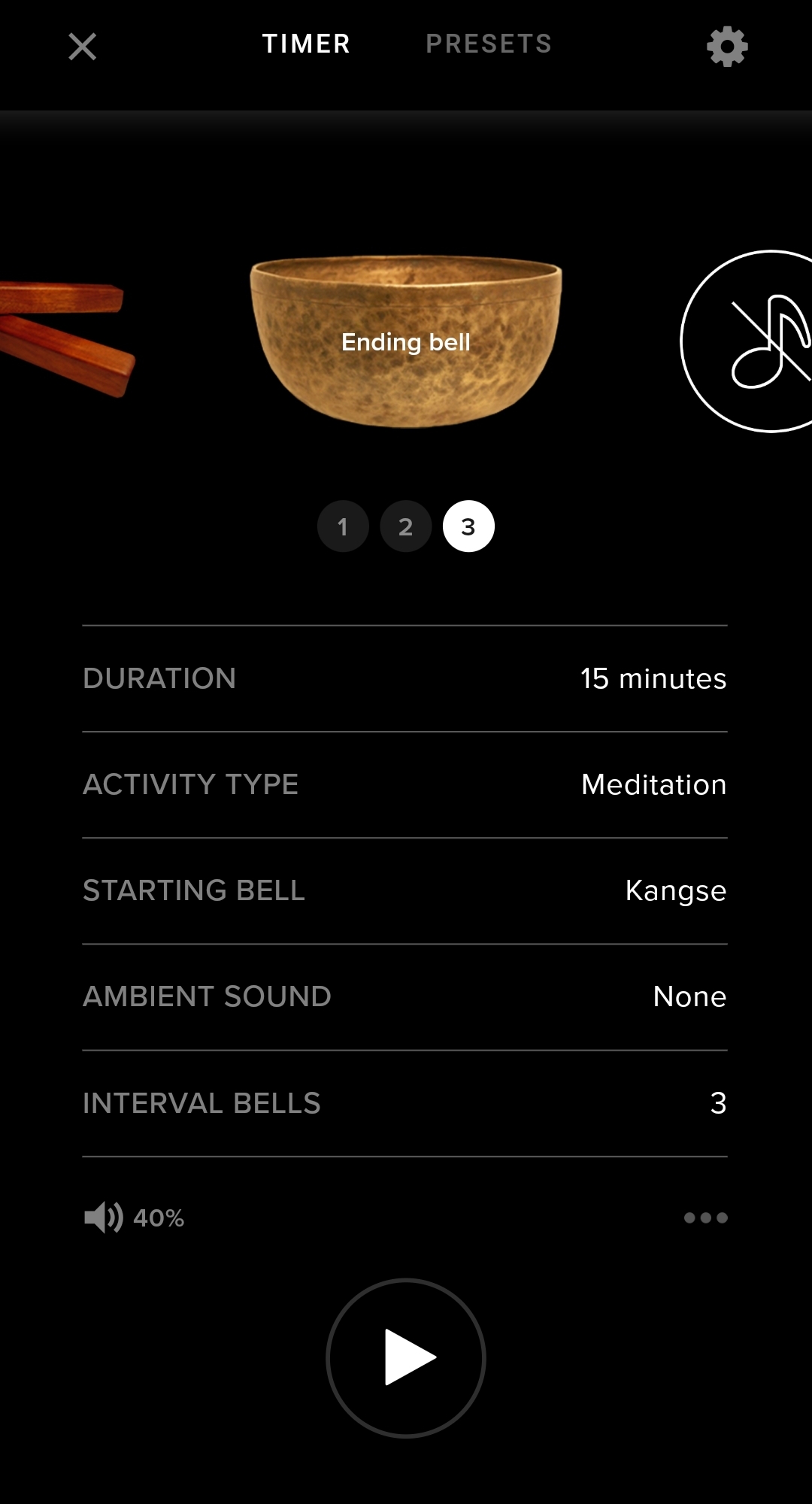
First, something I’ve done on and off for many years. As I’ve written in the past, I am a big fan of meditation. This is not exactly a novel piece of advice, and you can easily find a detailed account of all of its benefits (including the just-linked blog post of mine). It’s great as a daily practice, but also as a tool for more occasional for bad days or stressful events. Not only does it help you manage you emotions and focus, but it also tends to help me remember get new ideas. I tend to think it’s almost as beneficial as physical exercise – in fact, I think it’s fair to describe as ‘exercise for the mind’. And it’s so easy to try out these days! I particularly like Calm, but Headspace and others are good too. These days I stick with the simpler Insight Timer, myself.
Journaling
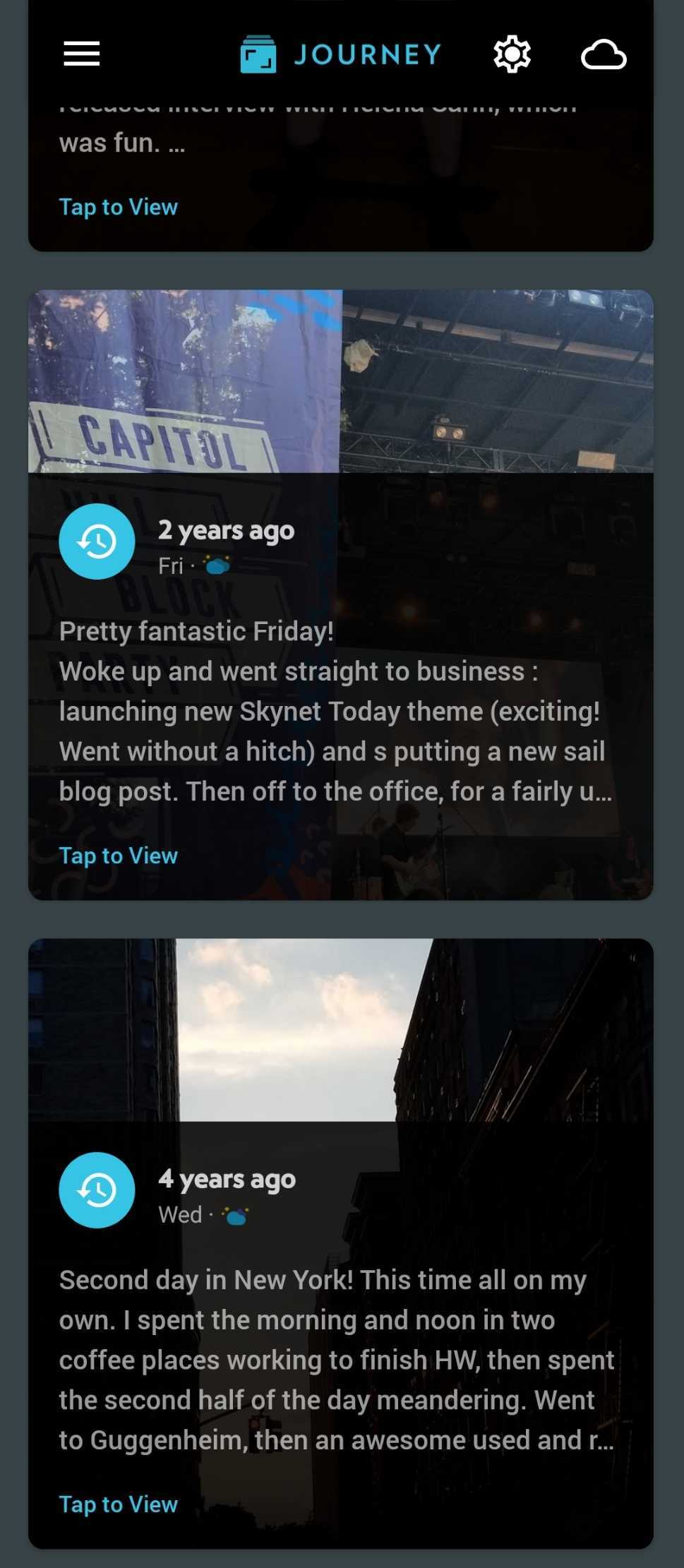
Next, another years-long on and off practice, keeping a digital journal. I like Journey in particular for its simplicity and cross-device syncing. more than a year ago now. This is not a big boon for mental health, but does help me reflect more on what happens in my life and think back to happy memories instead of bad ones. Plus, there is a lot of evidence that gratitude journaling helps a lot with mental health. I don’t do this much, and probably should change that.
Pets
This one is common knowledge and does not call for any justification, and I only include it here to show off our family’s super cute family dogs.
Yep, 3 young dogs live in my parent
Productivity
I have this problem where I usually want to do lots of stuff, and find it hard to ever get around to doing that stuff. Not to mention all these healthy habits I need to keep up with… So, here’s some stuff that helps me stay productive. Not just in terms of work, but in terms of generally using my time well.
Habit Tracking
Everyone knows about keeping TODO-list, but what about a habits-list? It’s a thing! There are a few really good habit tracking apps out there, though the one I like Loop most for its minimalist feature set. You know that idea (often attributed to Jerry Seinfeld) that having a streak to keep going is a good motivator? I’m a pretty big believer in this, and besides that as with all these other tracking thingies in this post I think just keeping explicit tabs on what I am doing makes me more reflective, self-aware, and mindful my actions.
Not the app I use these days, but close enough.
Daily TODOs planning
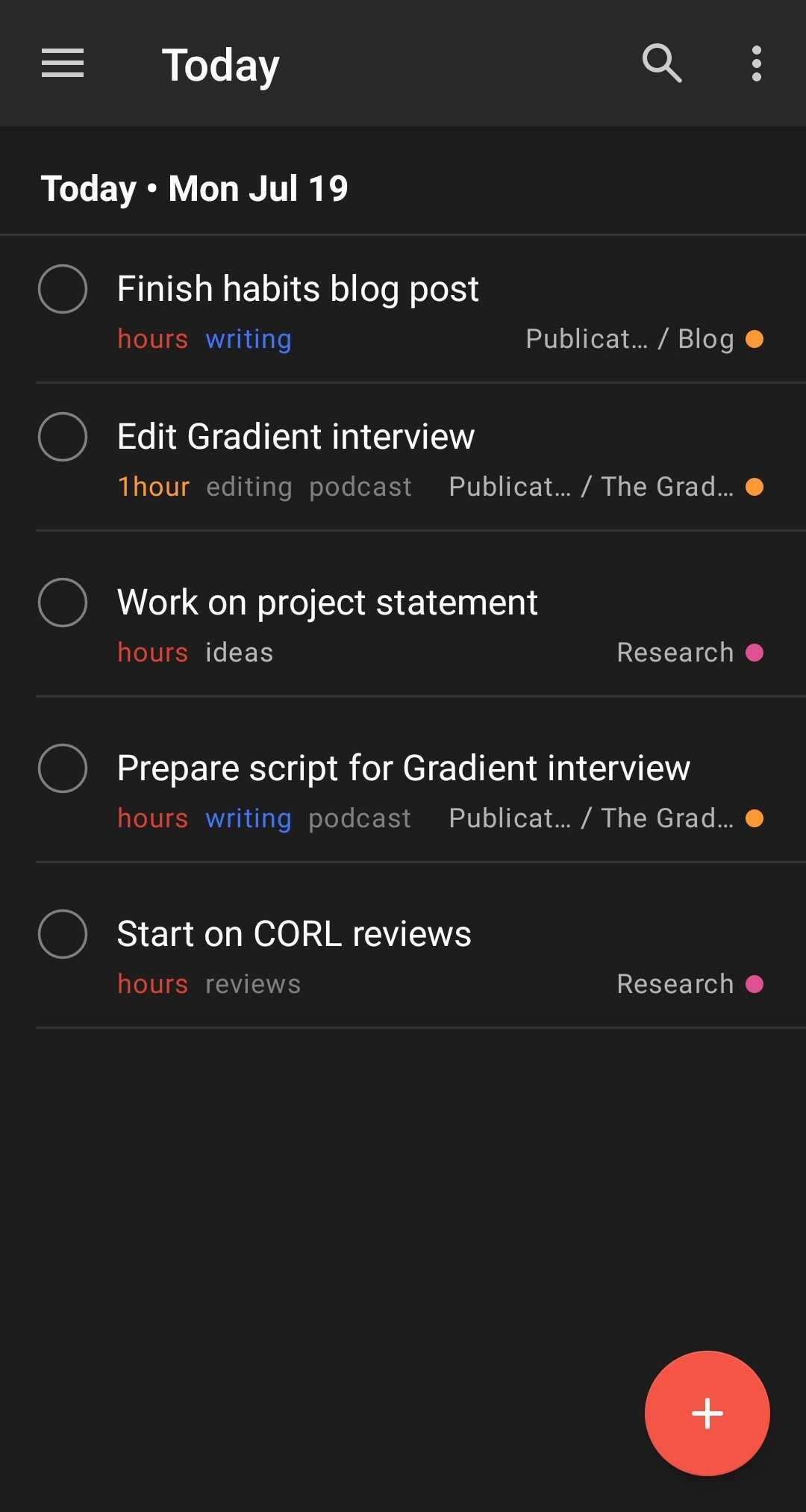
For many years I found todo apps pretty useless, as I inevitably got behind and abandoned the endeavor. That changed a couple of years ago, when I figured out a system that works really well for me: short term TODOs. The reason things piled up for me in the past is that I wrote down things I’d like to eventually get around to, and then of course never did. So my alternative is to only create TODOs of small tasks – no more than a few hours long, so they often end up being ‘work on X’ – for things I plan to do today or tomorrow. Having a concrete list of things to finish by day’s end makes it easy to know exactly what to devote most of my time to, and helps me avoid the ‘I’ll do it tomorrow’ excuse for avoiding work. And if I don’t manage to get around to all my planned tasks, no problem! I can just reschedule it to tomorrow or delete it for now. I really like the app Todoist, once again for its simplicity, but of course there are a million for you to choose from out there.
Email Task Tracking
I am a big believer in Inbox Zero, or the practice of moving emails out of my inbox (once I am done with them) by trashing or putting them into a non-inbox folder. It’s inherently enjoyable to keep things tidy, but the main thing I like about this is that it organically results in my Email Inbox being a TODO list. That is, whatever emails are still in the inbox are the ones I am not done with, either because I still need to reply to them or because I still need to do a thing associated with them. This complements my short term TODO tracking, since emails can act as the “get around to eventually” sorts of tasks. Plus, with email “snoozing” (scheduling them to be hidden until a later date) I can have emails act as reminders of due dates and the like. Obviously it takes a bit of work to keep up with this, but for me it’s totally worth it.
Time Tracking
Yep, yet another “X tracking” thing. What can I say, I like these things to help with accountability and self-awareness. I’ve been using RescueTime for years and love it. Basically, it logs every single thing I do on my phone and computer, and tells me how much time I spend doing things that are productive (like this) or unproductive (like browsing reddit). The knowledge I am ‘always being watched’, even if it’s effectively by myself, helps motivate me to not spend too much time on time-waster websites and the like.
The RescueTime website.
Plus, RescueTime has a nifty feature called Focus Time. When you start focus time with the RescueTime browser extension installed, you are blocked from visiting various distracting websites (reddit, youtube, new york times, etc) until the focus time period is over.
The RescueTime website.
Pomodoro
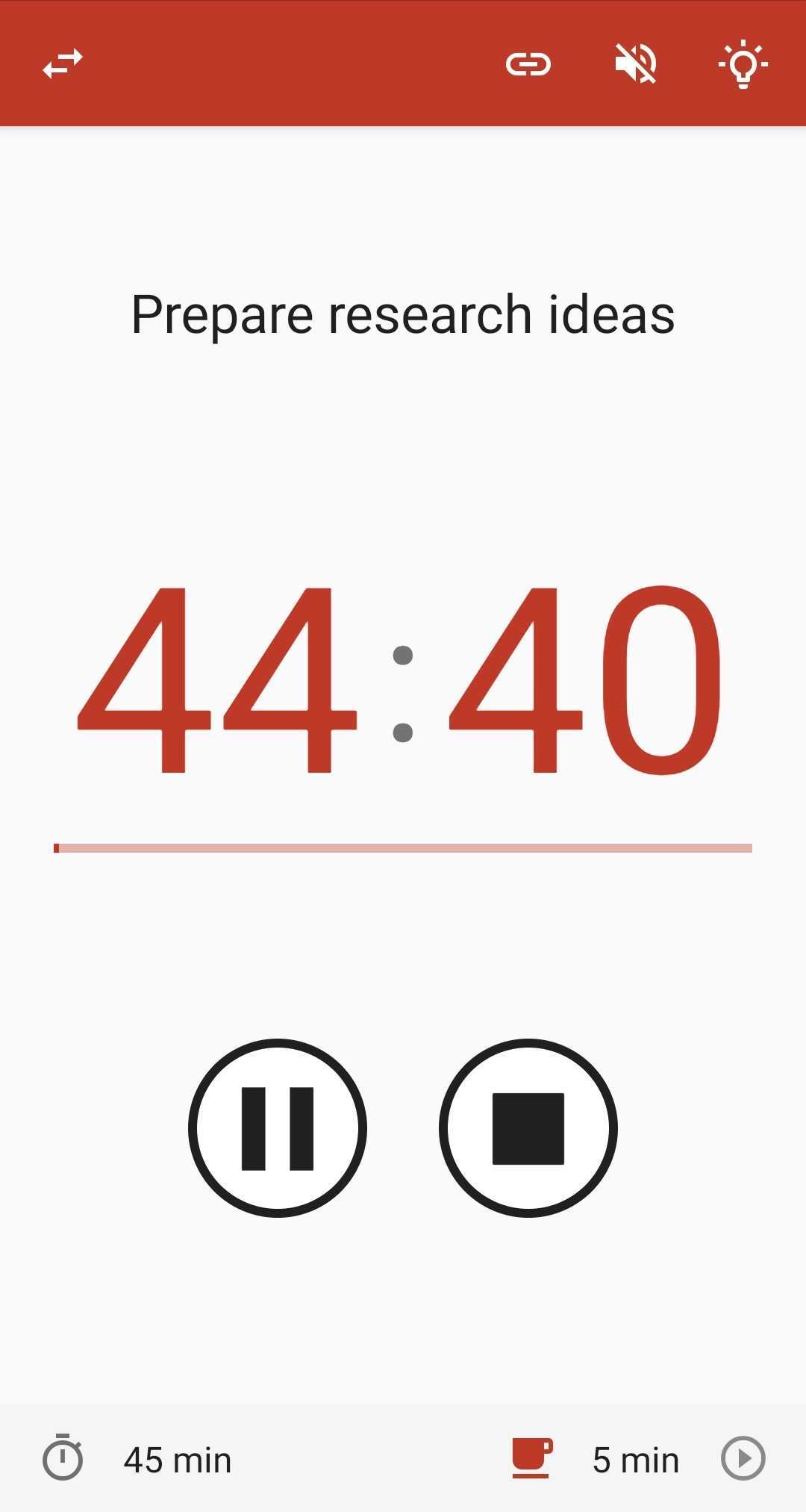
But time tracking alone is not enough to help me avoid distractions while I’m supposed to be working. For that, there is nothing better than a Pomodoro Timer. It’s a really well known and simple idea: when you need to focus, just set a timer for something like 25 or 45 minutes, and single-mindedly focus on a given task for that time span. Then, take a short break. Rinse and repeat until you are done with the task. Just the knowledge you decided to focus is enough to help you focus!
There are lots of nice apps for this, and the one I like is PomoDoneApp. It’s not the prettiest or smoothest ones out there, but it integrates with both Todoist (by syncing with my TODO items) and indirectly with RescueTime (by automatically starting a Focus Time session when I started a Pomodoro timer). And that’s cool!
Easy Meeting Scheduling
Last but not least, a neat little tool that not enough people are aware of. Do you find yourself needing to schedule lots of meetings? Well have I got a nice tool for you: Calendly. Instead of listing some good times that work for you every time you need to schedule something, just keep your calendar up to date and let this thingie do the rest. It automatically shows whoever you need to schedule with the times that work for you based on your calendar, and let them pick a time from that. It works really well!
What the other person sees after clicking on your link.
Conclusion
So there you had it, an info dump on all the tools and practices I’ve been getting a lot of benefit from over the past months or years. Hopefully if you were so inclined as to read all this, a few of these might prove a fruitful addition to your own life.
Previous Post | Next Post
 This work is licensed under a Creative Commons Attribution-ShareAlike 4.0 International License.
This work is licensed under a Creative Commons Attribution-ShareAlike 4.0 International License.